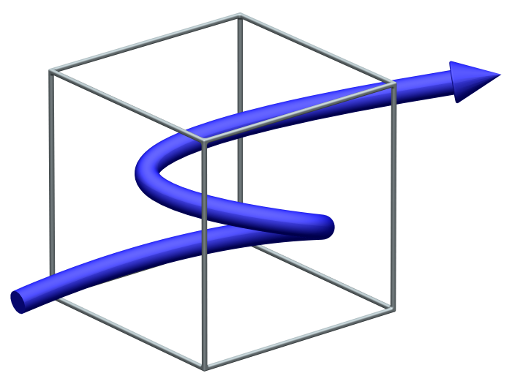OJET ONLINE CALCULATOR
We felt that talking about OJETs exciting capabilities is just not enough – we want you to experience them on your own. Our new service, the OJET Online Calculator, allows you to calculate, display and even download trajectories in your browser! We are very excited to offer you this service completely free of charge. Please note that some of OJETs amazing features – for instance frequency analysis module – are unavailable in the online version. Some short instructions will help you to understand OJET and calculate your own jerk-limited trajectories in a glimpse.
Quick manual
OJET calculates how to get from a start point to a target point without exceeding the boundary conditions. A point, as the word is used here, is a combination of position (subscript 0), speed (subscript 1) and acceleration (subscript 2). For a resting object with the position of 1.2m, the start position would be: xs0 = 1.2, xs1 = 0 and xs2 = 0, or short xs=[1.2,0,0]. Let’s consider that the object should move to a target position of 10m with a speed of 2m/s. In that case, the target point xt=[10,2,0]. The boundary conditions, hence the maximum position, speed, acceleration and jerk values are given in the upper boundary vector xp and lower boundary vector xn. The value xp3 represents the jerk limitation (3rd position derivative). Please not that all (except position) boundaries are symmetric, hence automatically OJET assumes that xn1,2,3 = – xn1,2,3. For safety, OJET tries everything to stay within the given boundaries. If OJET detects that a target point cannot be reached, it will set the unreachable-flag and automatically calculate a braking solution to stop the system within the given boundaries. In case that the system cannot be stopped within the given boundaries (that is, for instance, when the start conditions are already outside the boundaries), the Out of bounds flag will be set. OJET can be operated in position, speed and acceleration mode. The modes refer which portions of the target vector are respected. In position mode, all target values xt0,1,2 are taken into consideration. In velocity mode, OJET ignores the target position xt0, but still respects values for velocity and acceleration xt1,2. This mode comes in handy to stop a system at an arbitrary point. Please note that even though OJET ignores the target position, OJET still performs a full boundary check. The same principle applies for the acceleration mode, where only xt2 is taken into consideration.
The values can be downloaded either as text (CSV) or in excel-format (xlsx). You can select either a number of points, or a fixed time step. The maximum number of points is currently limited to 100000. If you have questions or found bugs, contact us under info@trajectorygenerator.com
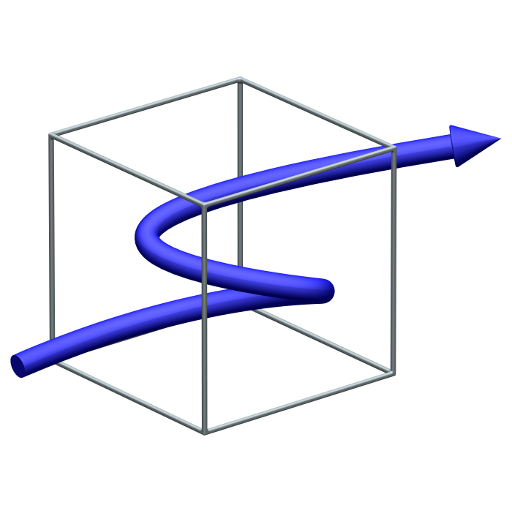
Do you have comments or suggestions? Found any bugs? Write us: info@trajectorygenerator.com